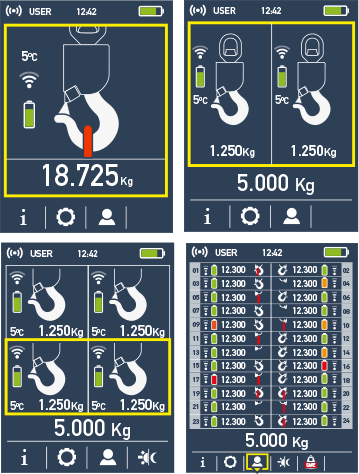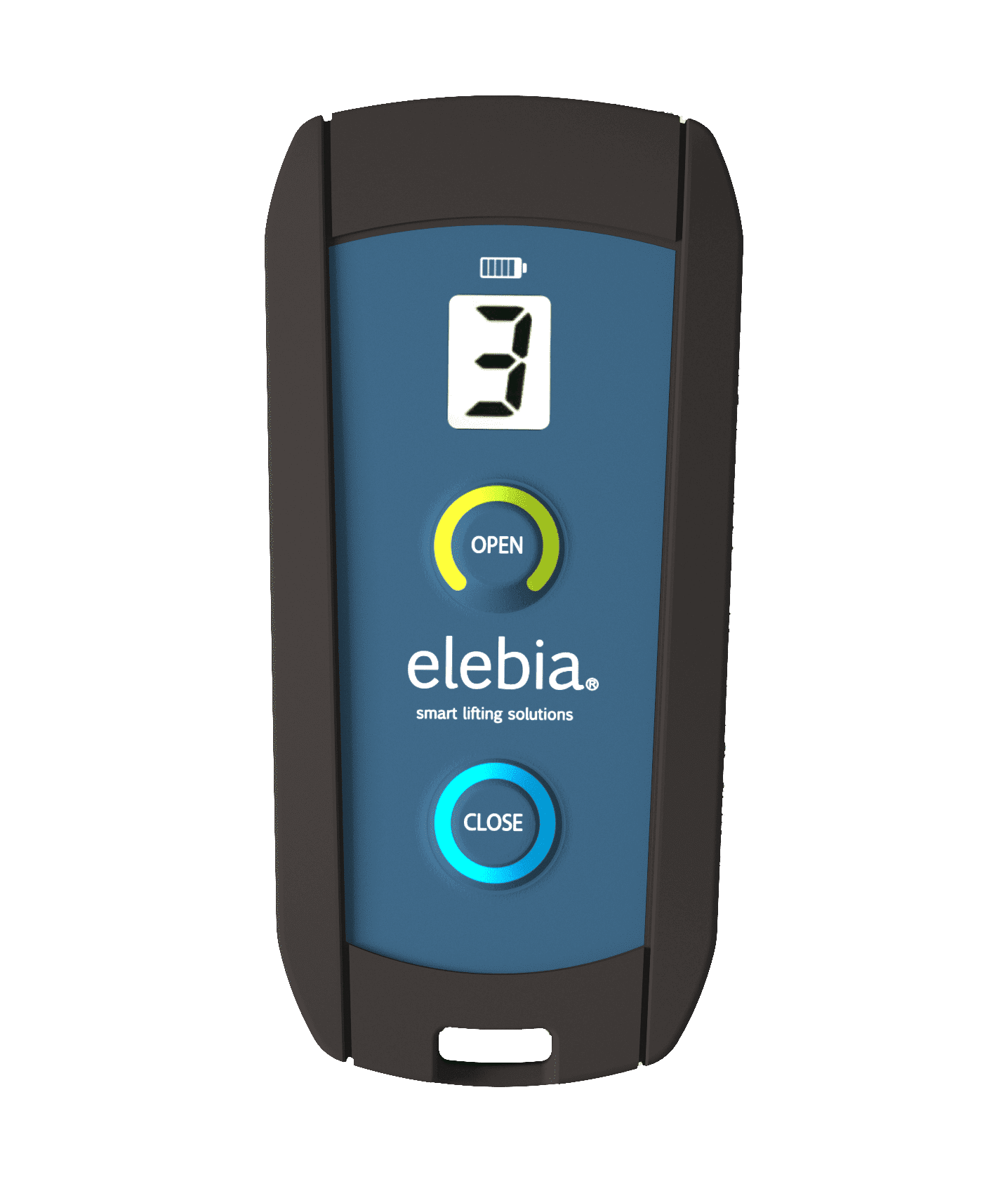Discover Our Range of Remote Controls for Crane Hooks
(REF.: eMAX)
The eMAX is the most advanced and powerful remote control. It can control multiple Hooks Evo5 and Evo25 simultaneously.
(REF.: eMINI)
The eMINI remote control is small, simple and ergonomic. It can be integrated into a glove or a wrist belt.
(REF.: eINST)
By using a free channel from the master control of any crane, the installable remote can also control the automatic hook.
(REF.: eLink)
is a central data acquisition and control system which main’s operating function is to control the lifting hooks, either individually or in groups, through a web application.
| Available Code Combinations | _____ | 65,536 different combinations |
| Detection of Errors in Transmission | _____ | 2 CRC bytes + Forward Error Correction |
| Frequency Selection | _____ | 1 |
| Frequencies | _____ | 868 MHz/924.1 MHz (custom frequency on demand) |
| Communication | _____ | Bi-directional return of receiver battery status |
| Certification Standards | _____ | Telecommunications EN 300 220 Electromagnetic Compatibility EN 301 489 Low Voltage EN 60730 |
Weight_____0,374kg
| Radiated Power | _____ | under 5 dBm |
| Antenna | _____ | Printed circuit |
| Consumption at Rest / Transmission Operation | _____ | 5 uA / 20 mA |
| Working Temperature | _____ | -20 ºC to 85 ºC / -4 ºF to 185 ºF |
| Range | _____ | 100 metres / 330 feet |
| Sizes | _____ | 162 x 82 x 54cm |
(Range can be increased up to 650 metres / 2,132 feet)
![]()
eMAX: Our Most Advanced and Powerful Crane Hook Remote Control
The Remote Control that Displays and Controls Multiple Automatic Hooks
The eMAX is our most advanced remote control, able to control the automatic hooks with the weighing scale. It displays all the info in a big hi-res screen and a high profile keypad, yet remains handy and lightweight.
Specifications
USB port
–>charge the remote control
–>export log file
–>update sofware
RS-232 serial port for PLCs (optional)
Real time input & output data/orders transmission to PLCs/PCs
Log events file
Rugged enclosure, IP65
Membrane keypad
Intuitive and user friendly directional keypad
Rechargeable Li-Ion battery
Vibrator/Buzzer
Check Out the eMAX Crane Hook Wireless Remote Control
The complete range of automatic hooks can be upgraded with a load cell to weigh the load that is being lifted. This load cell is precise, reliable, rugged, compact and fully integrated into the automatic hook. This load cell in combination with the eMAX remote control transforms all of our safety hooks into a precise weighing scale with advanced features.
What does the weighing scale do?
Capture weight
Preset tares or capture tare
Alarm in case of overload (visual, buzzer and vibration. Info of overload value, user, date and time recorded into the log file).
Alarm in case of unbalance (when 2 or more automatic hooks are in use).
Log events file with real time clock (open, close, load, overload alarm, maintenance)
Export log file via USB to spreadsheet
eMAX Accessories

Ergonomic strap for wrist or neck
The eMAX carrier is a screw-on lanyard loop and a strap or band for the wrist or neck. This simple accessory makes it even easier to work with the eMAX.
Flip-Up Belt
The flip-up belt has been designed to carry and store the eMAX. The remote control is protected while it is not being used and the operator can move freely. When necessary, the operator simply flips up the eMAX remote control, adjusting its position and orientation to monitor its activity while keeping his hands free.
eMINI: Small, Simple, and Ergonomic Crane Hook Remote Control
The eMINI is a small and compact remote control. It can be integrated into a glove or used with a wrist band to wear it as a watch.
With this remote, the operator can open and close the automatic hook and control its battery level.
The eMINI also informs of the hook’s annual inspection and displays sensor information and maintenance messages.
It is a small but powerful remote control for crane hooks, compatible with all cranes and other remotes.
| Power Supply |  |
One 3V lithium battery (CR2032) |
| Autonomy |  |
2 years |
| Buttons |  |
2 |
| Dimensions |  |
68 x 52 x 17 mm. / 2.68 x 2.05 x 0.67 in. |
Installable Remote Control for Crane Hooks
All elebia automatic hooks can also be controlled using a free channel of the crane’s master control.
The installable remote control simply has to be placed in the crane relay cabinet, where only a simple wiring is needed.
Compatible with all cranes and other remotes.
Power supply 10VDC to 60V DC
Dimensions: 100 x 100 x 40 mm. / 3.94 x 3.94 x 1.57 in.
| Power Supply |  |
10V DC to 60V DC |
| Buttons |  |
2 |
| IP |  |
65 |
| Dimensions |  |
100 x 100 x 40 mm. / 3.94 x 3.94 x 1.57 in. |
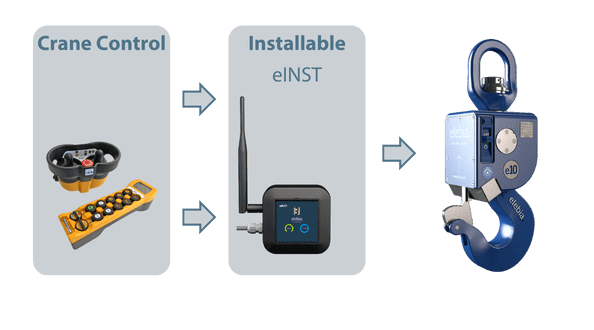
Safe Lift Control (Interlock) for Overhead Crane Hooks
The safe lift control (or interlock) is an additional, and optional, safety feature which if configured, allows the eINST remote control to enable or disable the lifting of the load depending on the hook’s status.
> If the hook’s status is either open or closed, the relay will be closed, allowing the crane to lift the load.
> If the hook’s status is NOT fully open or closed, the relay will be open, not allowing the crane to lift the load, but it will allow to lower it.

Quick FAQs about our Remote Controls for Crane Hooks
What is the price of a remote control?
For detailed pricing information, please contact Elebia directly or reach out to their customer service team via.
How does the wireless crane hook remote control enhance safety?
Elebia’s wireless crane remote control enhances safety by allowing operators to control lifting operations from a distance, reducing exposure to potentially hazardous situations.
Can the remote control be used with different types of cranes?
Yes, Elebia’s remote control is compatible with different types of cranes, providing flexible control for different lifting setups.
What is the range of the overhead crane hook remote control?
The range varies depending on the model. Please consult Elebia’s specifications or contact their customer service team for precise details.